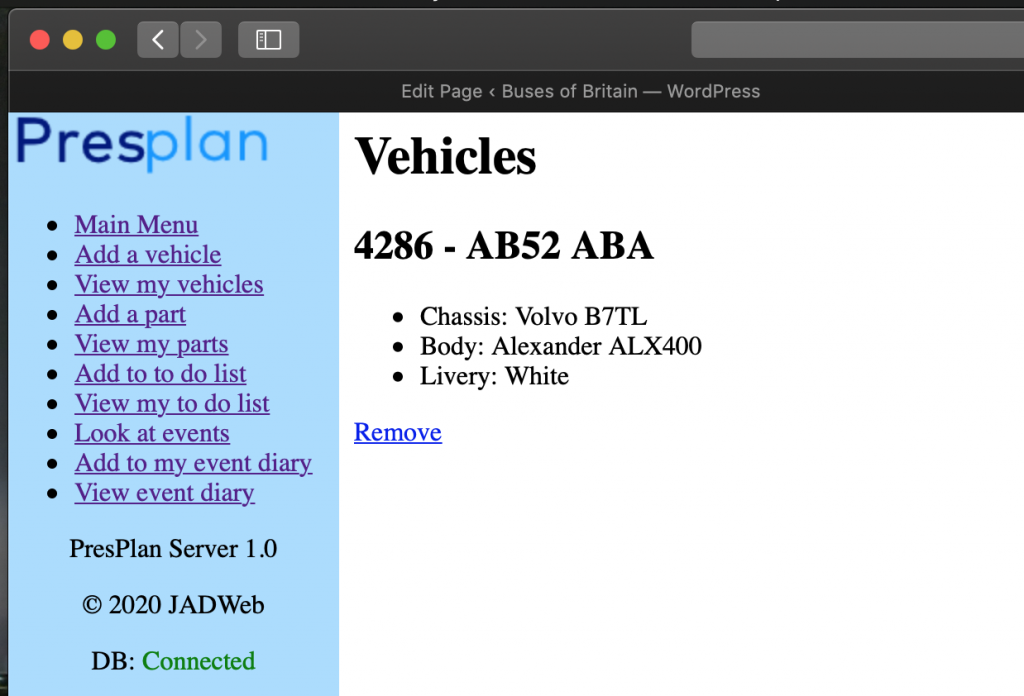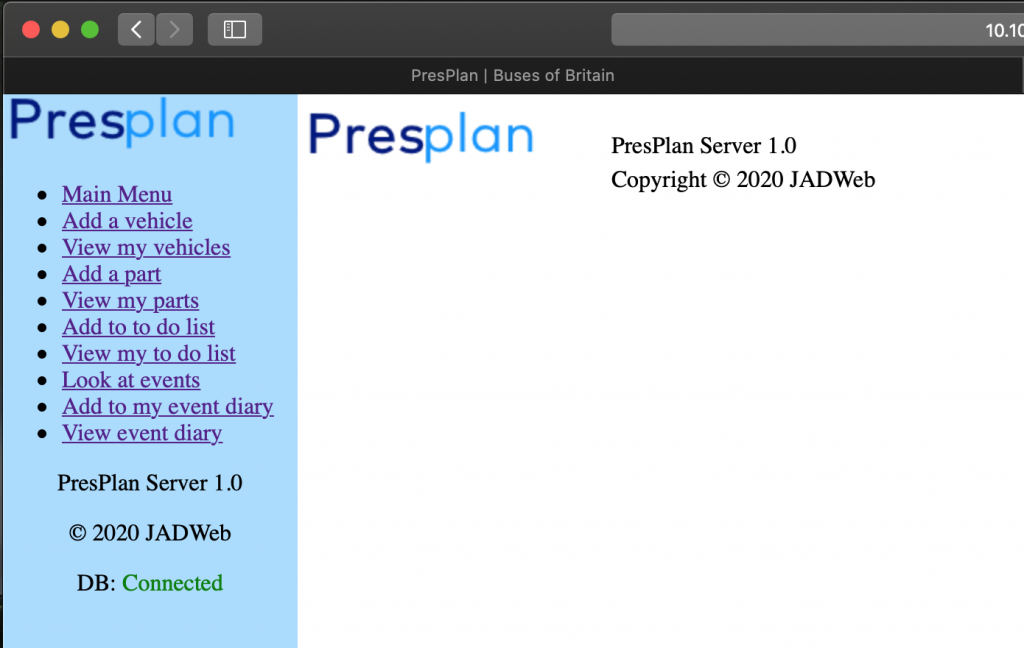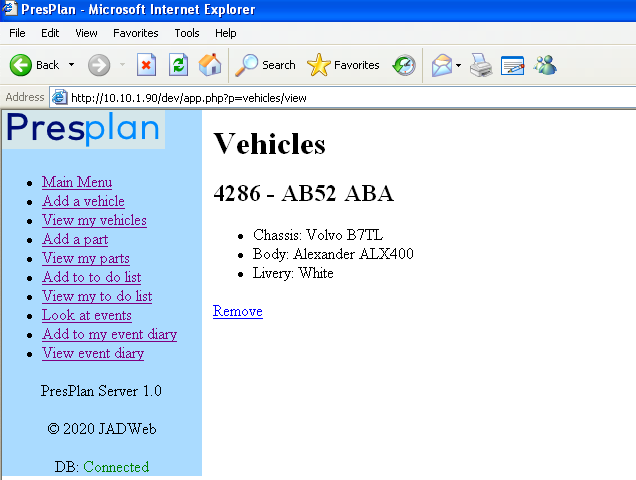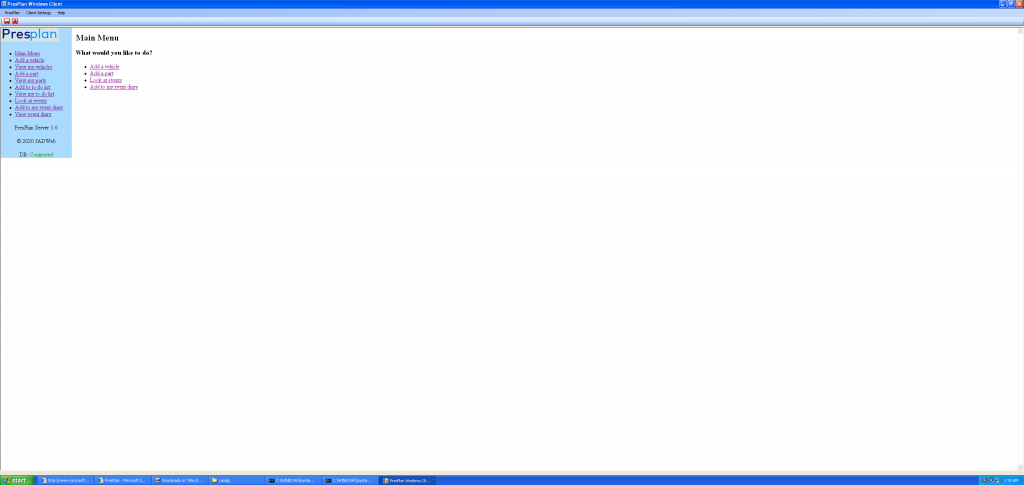What is PresPlan
PresPlan is software that is designed to help you with bus preservation. From keeping track of parts and their costs, an event diary and a to do list. PresPlan is what you need to keep track of everything.
How does it work?
PresPlan is easy to setup. You install two applications – the Server System and the PresPlan Server. You can then access PresPlan from any computer, phone or tablet on your network – and even configure it for remote access. Optionally, there is a Windows desktop client.
What does it work on?
PresPlan Server runs on top of XAMPP – a free web server solution – and a database. Whilst we have currently only tested it on Windows, this should mean that PresPlan can be used on Mac and Linux too.
On Windows, you can also use the PresPlan Windows Client. This bypasses the web browser for accessing PresPlan. It requires .NET Framework 2.0 and Windows XP SP3 or higher.
Where do I get it?
Installing Presplan
- Download and install XAMPP – make sure PHP, Apache and SQL are installed.
- Download and install the above JADWeb files.
- Open the XAMPP Configuration Software.
- Start Apache and MySQL.
- Select MYSQL Admin.
- Under Databases within PHP my admin, create a new database called presplan.
- Select the presplan database then go to the import tab.
- Then go to the section to choose a file to import.
- Then go to C:\XAMPP\htdocs\dev\sql\blankdb in the file dialogue and import presplan.sql.
- Click go.
- Now go to http://localhost/dev, http://127.0.0.1/dev or the IP address of your device/dev.
- You can now use Presplan.
Technical Support
Presplan is developed by JADWeb. If you need any help setting up Presplan, please give us a call 0121 798 0416.